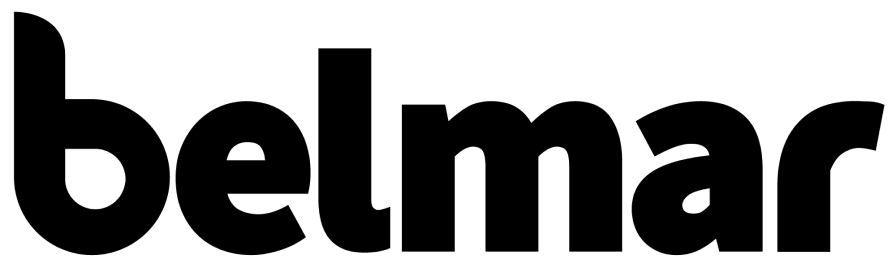Make the Most Out of Your Nonprofit Success Pack
Salesforce is the world’s leading customer relationship management (CRM) tool packed with features that provide value to a variety of organizations. Some of their renowned clients range from Toyota, to Amazon Web Services, to Spotify; but they don’t just cater to large corporations, they also offer 10 free licenses for all qualifying nonprofits! Did we mention it was free?
Why NPSP?
To aid nonprofits with increasing their impact, Salesforce has the Nonprofit Success Pack (NPSP) which is a free open source package that is available on top of the Salesforce platform. Some reasons for selecting NPSP are:
It adds functionality to Salesforce’s foundational features such as task management, reporting and dashboards, campaign management, and Einstein AI tools.
It translates a sales-based customer relationship platform into a constituent management platform for managing data.
It’s built on the Lightning platform which means that it has an easy to navigate interface that leads to increased user adoption, enhanced user experience, and allows you to take work on the go by easily translating to mobile features.
It has all the core nonprofit needs preconfigured to fast track your organization to success.
As your organization grows, NPSP can grow with you! It can be integrated with other tools and apps, and customizable to meet business needs.
Salesforce can be a powerful tool for more than businesses, so can your organization make the most of NPSP?
5 Ways to Make the Most of NPSP
Understand the difference between NPSP & Nonprofit Cloud
The difference between NPSP and the Nonprofit Cloud is that NPSP is a specific product with the Nonprofit Cloud. NPSP is a core functionality/app that offers foundation for constituent and fundraising management and often where nonprofits start.
The Nonprofit Cloud that houses NPSP covers technologies to address issues that nonprofits face. It is a collection of tools and it brings together NPSP, Salesforce clouds and partner apps to provide a full solution. For example, NPSP + Marketing Cloud & Experience Cloud + Tax receipting tool. Additionally, it can sit on top of Sales Cloud/Service Cloud.
2. Get to know key terms and the data model
It’s important to familiarize yourself with Salesforce terminology to enhance your understanding on the platform. The easiest way is to think about the interface like a spreadsheet. Some of the key terms to know are:
Object: Spreadsheet Tab
Record: Spreadsheet Row
Fields: Spreadsheet Column
App: Grouping of functionality and tabs for easy navigation/access
For example, you might have a spreadsheet tab for all organizations (object) that you interact with. Your columns may track the name and mailing address (fields) and each row would be a different organization (record).
Lastly, here are some resources help visualize and understand the NPSP data models:
3. Know what it has to offer
Image courtesy of www.trailhead.salesforce.com
One of the best parts about NPSP is that it comes preconfigured, so make sure to leverage what it offers out of the box to its full potential. This also minimizes building from scratch.
Core functionalities of NPSP worth highlighting:
Constituent Management
Quickly view detailed information (1) about individual as well as their relationships (3), household members and organizations they may be affiliated with on the platform (2) . This allows you to easily see how your constituents relate to each other and the different roles they play.
Tracks touchpoints with your constituents (4), set up reminders and collaborate with your team (5)
GAU Allocation
Built in ability to assign funds to incoming revenue and even split payment across multiple funds, extremely beneficial for organization following a fund allocation accounting system. This allows for easier reconciliation between Salesforce and accounting, which in turn improves the ability to report on fund performance and targets.
Campaign Management (provided by Salesforce initially but leveraged by NPSP)
Track outreach/engagement that an individual received to quickly identify campaigns a constituent has received/been a part of and group outreach together into hierarchies for greater visibility into the results of a larger group of campaigns. The totals of this get rolled up into a snapshot.
Track ROI/performance and build reports and dashboards.
Track donations coming in from organizational appeals and campaigns.
Quickly assess the effectiveness of a campaign
Here are some additional resources to help you get familiar with the NPSP tools to train yourself and your team!
Image courtesy of www.salesforceben.com
4. Connect to a Community
You’re not alone in this digital transformation! With NPSP, you can gather testimonials and connect with other non-profits on a Salesforce journey.
For further support, join Salesforce groups and events such as Trailblazer community groups (can search for a local group or connect with others) and webinars
5. Build your Toolkit
Put together a toolkit to build off of NPSP- NPSP = building block
Explore other apps to further extend Salesforce and NPSP capabilities.
Consider a marketing tool for donor engagement and to build automated journeys. For example, Marketing Cloud or Pardot
Address other business needs with additional salesforce.org packages such as Accounting Subledger, Program Management Module, Grant Management, Volunteer Management, Outbound Funds Module, Case Management
Consider an AppExchange partner or third party tool for tax receipting or collecting donations on your website
As a bonus sixth step, find a partner to help you through your digital transformation journey! Reach out to Belmar here and we’ll help you leverage NPSP to its full capabilities and build you a roadmap for your Salesforce implementation, or download our exclusive guide here to see a sneak peak of what working with us could look like!