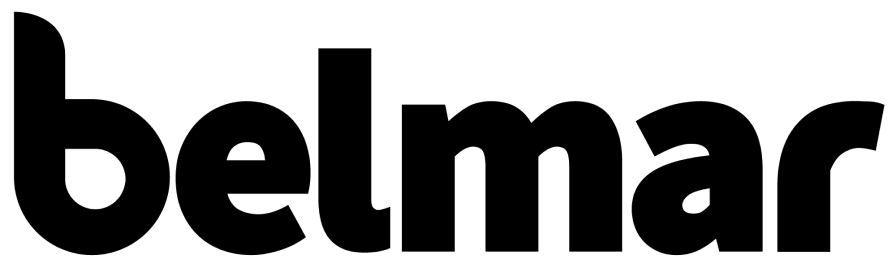Salesforce Summer ‘24 Release: What’s New and Exciting
August 20, 2024
This article was written by Jo Ly, Salesforce Consultant.
The Salesforce Summer ’24 Release is here, bringing a blend of exciting upgrades and new features. Many of the highlights in this release are features that have been long-awaited in the Salesforce Idea Exchange. In the nonprofit sector, Salesforce has also listened closely, expanding functionalities within the Salesforce Nonprofit Cloud (NPC) suite.
Let’s dive into these enhancements and explore how you can leverage them to enhance your Salesforce experience.
Nonprofit Cloud Updates
Fundraising
Build Custom Scores to Understand Donor Behavior
You can now build custom scores based on fields from the Donor Gift Summary object that reflect Recency, Frequency, and Monetary (RFM) values. Having an RFM score allows organizations to effectively segment constituents based on their behavior, enabling targeted marketing strategies, personalized communication, and overall, a more effective moves management strategy. Use these RFM values to create a cumulative RFM score for each donor. This score is viewable on the donor profile and can help determine a donor’s receptivity to a campaign or appeal.
Generate Gift Acknowledgements and Receipts
Admins with the FundraisingAccess and DocGen Designer permission sets can now set up gift acknowledgments and receipts in Nonprofit Cloud for Fundraising. Users with the FundraisingAccess and DocGen User permission sets can generate gift acknowledgments and receipts within the platform.
Specifically, users can now easily create individual transaction and end-of-year gift acknowledgments, either individually or in a batch, and store them electronically as PDF files. They can also mark transactions as acknowledged and track non-tax-deductible gift amounts. Users can provide constituents with personalized acknowledgments or receipts based on customizable templates.
Additionally, users can now generate and print acknowledgments and receipts in bulk.
Store Multiple Constituent Addresses
With new seasonal, standardized, and change address fields, you can now add preferred fields to the Contact Point Address layout and apply it as a related list to the Person Account page layout in the Lightning App Builder.
Create Recurring Gifts Using Gift Entry
Users can now streamline the new gift process by creating recurring gifts during gift entry, saving time and effort. Salesforce will automatically create records for the gift commitment, gift commitment schedule, gift transaction, gift transaction designation, and gift default designation.
Program Management
Remove Participants From Upcoming Sessions
Users can now easily remove participants from scheduled sessions with a single action, saving time and effort. Previously, users had to remove participants from each session individually.
Group Program Participants into Cohorts
You can now group your participants into cohorts by adding the new Program Cohort object to the existing Program Management console app. This feature allows you to move the cohort through the program together and compare each individual's progress against the rest of their cohort. You can also compare current cohorts to previous ones for insights into the program's effectiveness.
Comprehensive View of Program Delivery
Add the new Program Management Homepage to the Program Management console app to get a comprehensive view of your programs. This allows you to track your programs and benefits at a glance. You'll also get a snapshot of new inbound referrals and target tracking, as well as the ability to quickly add participants to upcoming sessions.
UI / UX Updates
Conditional Visibility for Tabs on Record Page
You can customize tab visibility, making individual tabs conditionally visible based on criteria you set. Use this feature to limit visibility for third-party data and sensitive information.
Field History Tracking
Setting up Field History Tracking just got a lot smoother! Instead of doing it one object at a time, you can now view and modify the settings on a single page. The Field History Tracking page, available in Setup, allows you to control both the tracked objects and fields. You can easily see the number of tracked fields before making any changes.
Record Personal Labels
Apply your own labels to records to help you organize, track, and find the records you need quickly and easily. Add labels to records related to a region, project, campaign, or anything else that helps keep your work organized. Labels that you add to records are separate from labels added to To-Do List items.
Each user can create up to 20 labels per object and a total of up to 200 labels. Users can assign each label to up to 500 records. Record labels are separate from To-Do List item labels, which are limited to 10 per user. Labels don't count against your organization's data storage limits.
Permission Set / Permission Set Group Summary
To make managing your users’ access easier, you can now see all enabled object, user, field, and custom permissions on one page by clicking the View Summary button on the Permission Set / Permission Set Group page.
You can also see which permission set groups include the permission set and vice versa. This feature, now generally available, includes some changes since the beta release.
This is one of my favorite new features as it saves time from having to navigate to multiple places to find the same type of information. Talk about getting a 360-degree view of your constituents—Salesforce is now bringing it to the backend!
User Access Summary
Similarly, to make managing permissions and troubleshooting access easier, in the User Access Summary, you can see a consolidated view of a user’s assigned permissions, public groups, and queues by clicking the View Summary button.
Data Accessibility
User Access Policies
Automate the assignment or removal of permission sets, permission set groups, queue or group memberships, permission set licenses, or even package licenses based on user criteria. This can be done either as a one-time action for users who meet the criteria you set or as ongoing automation whenever a user is created or updated. The cap for active policies has been increased from 20 to 200.
Automation / AI Updates
Automation Lightning App
The Automation Lightning App has been created to be the home for all things automation-related. Users with access to the app can see flows, errors, and other community-based links within the main application.
Check for Duplicates Before Creating Records
In Flow Builder, create a flow that includes a Create Records element. In the Create Records pane, enable "Check for Matching Records." Add one or more conditions, then select whether to update or skip matching records. Save the flow.
Einstein for Flow
Simply describe your automation using natural language, and Einstein for Flow will generate a draft flow for you. You can get Einstein to restart the flow if it does not fit your needs.
Einstein for Formula
Have Einstein explain formulas in formula fields, validation rules, and default values in fields when you create a new formula or edit an existing one. It can also suggest a fixed formula. Must be enabled.
The Summer ’24 Salesforce Release is packed with features designed to streamline your workflows, enhance your user experience, and empower your nonprofit to do more with less. Don’t miss out on these new capabilities—start exploring them today to see how they can transform your organization. Get in touch with our team to learn more about how we can help you implement these updates or optimize your existing Salesforce setup for maximum impact.
About the Organization
Belmar Consulting is an award-winning Salesforce implementation partner, who works with various organizations and enables them to succeed in their digital transformation journey. We combine our intimate knowledge of the public sector and the nonprofit industry with Salesforce to create and implement innovative solutions for our clients. Belmar’s dedication to delivering successful client projects means our clients are more effective in their role to fulfill their organizational missions.