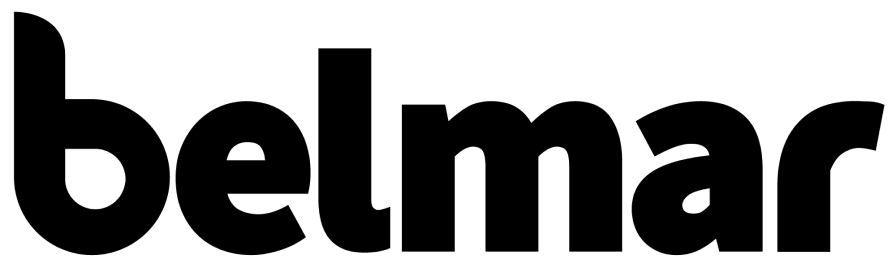Our Favourite Features from Salesforce Spring ‘22 Release
Image courtesy of Salesforce
Salesforce’s Spring ’22 update has been available for a month by now, and we at Belmar have been putting it to the test, playing with the updates, and seeing what we like best about the release. Here’s a short summary of our favourite features, hand-selected by our delivery team here at Belmar.
Flow Updates
Flow Trigger Explorer
With Flow Trigger Explorer, we’re able to see all the flows within a given object, along with their associated actions. For example, you can see all Flows that get triggered when an Opportunity record is updated. This update allows us to easily consolidate flows and manage the volume for more efficient CPU processing time!
Flow Names in Browser
Sometimes, it’s the simplest solutions that are best. After getting used to searching through all of our tabs for the right flow, who could've imagined how handy it would be to have the flow names in the tabs?
Auto-Layout for Flow Elements
Out of beta and now generally available, this update helps our team organize flows automatically, saving considerable time and makes our projects more efficient than ever.
Security
Enhanced Personal Information Management
Security is so important! We want our clients’ data to be safe, secured, and protected. While this may sound like a small update, it’s key to the success of our users and keeps external users from accessing private information. This update brings the ability to prevent external users from accessing personal information. What is categorized as personal information is fully customizable as well.
Reports Updates (Beta)
Editing Multiple Fields In-line for Reports (Beta):
While still in beta, this update has gotten a lot of love from our developers. Our team, and users, can now update multiple feeds without needed to rerun the report after every edit. Sometimes, our clients or our team may need to edit multiple rows of data at once. With this update, we're able to create a more efficient workflow, saving precious time for everyone involved in the project.
Image courtesy of salesforceben.com