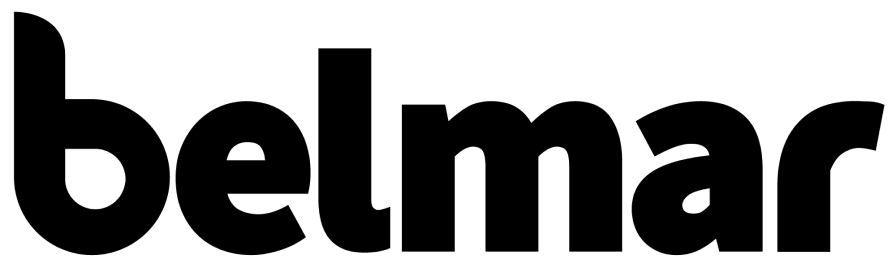Client Management 101 within NPSP Case Management
What is it?
In essence, client management within case management tracks your clients’ journey from intake, to program enrolment, to eventually their program exit. Within every stage, you will be able to track the progress and activities completed and record individual interactions with clients, so you can effectively provide the services that every client needs.
What does it do?
Within client management, there are 2 pieces: the first one is Program Management, which is a free package that you can obtain from Salesforce. It is a nonprofit program management tool that works with the Nonprofit Success Pack to help nonprofits manage many different types of programs or services, regardless of complexity.
With Program Management, you can manage your organization’s programs and services. What this looks like for each organization? The possibilities are endless, and can range from an art class or workshops, to tracking financial support. You can also track specific clients enrolled in a program, and see what activities they have, or services they are currently receiving.
The second piece within client management is Case Management, an additional package built on top of Program Management that can be purchased as an additional module from Salesforce. Case Management essentially completes the whole picture and adds more functionality to your current system. With Case Management, you’re able to track referrals coming into your organization, other organizations who may have provided client referrals, and even outbound referrals to other external agencies. Here are a few extra features that Case Management offers:
Intake: When clients are onboarded or screened for programs, they will need to meet a specific eligibility criteria to be able to participate. Intakes in Salesforce allow you to create an intake for each client, and track the stages that they are moving along in (if they need more information, if they’re currently under review, or if they are approved into the program, etc.)
Case/goal plans: Case managers would find this functionality helpful as they can individually set goals and objectives for a specific client. Within each goal, tangible tasks for clients can also be outlined as well, which allows you to log individualized services within Salesforce at a much deeper level.
Client/case notes: Client notes, also known as case notes, are an enhanced notes functionality for case managers to log interactions with clients. The notes can be very easily searched through, and this feature is especially useful after case/goal plans are set.
What are the impacts?
There are numerous benefits to utilizing client management:
Faster and easier to pull aggregate reporting: Information that would once take you hours, or even days to retrieve, can now be cut in half (or even more).
Define clear and smoother processes for internal employees: Departments can now collaborate and easily pass on information, instead of being siloed or relying on manual processes.
Create invaluable return on investment (ROI): Save both time and money on administrative tasks, so your employees can focus more bandwidth on serving their clients and/or constituents.
Tips and Advice
A digital transformation often involves various teams and people within the organization, and is easier said than done. So, if you’re interested in client management, here are some tips and advice:
Assess, assess, assess: First, you will need to assess internal needs, who would be using the system, and who the system is ideally for. It’s extremely important to understand your own internal processes first (in terms of how programs and clients are managed and how those programs differ) before you make the process better.
Be open to change: With any digital transformation project, significant process improvement needs to happen. Naturally, resistance may occur within the organization if processes have been done a certain way for a long time. Ultimately, make sure that everyone is on the same page and conscious of this transition period, as change will inevitably occur for efficient results to come through.
Take it slow: If you do go into a digital transformation project, take it slow. Don’t try to take on every single issue with the system right from the start. When you build something too complex with all the bells and whistles attached, your users will have a harder time adopting. This is a common factor for why projects can fail. Remember: you want to crawl before you can walk, and walk before you can run.
Familiarize yourself with the Salesforce platform: As the Salesforce platform is quite technical, and could have a considerable learning curve in the beginning, it would be beneficial for you and your team to get familiar with the Salesforce platform prior to your digital transformation. Salesforce has free learning resources on Trailhead that you can view, so you can get familiar with the general layout and functionality.
Client management is extremely powerful for your organization, but it’s no easy feat. If you’d like to learn more, please click below to chat with our case management experts!