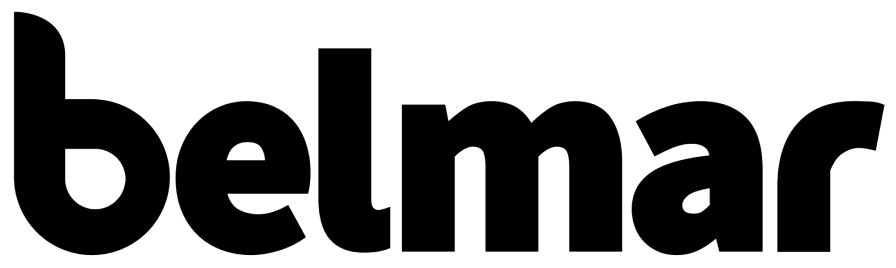This article was contributed by our featured guest, Raisa Rashid, Project Management Director at Pllenty.
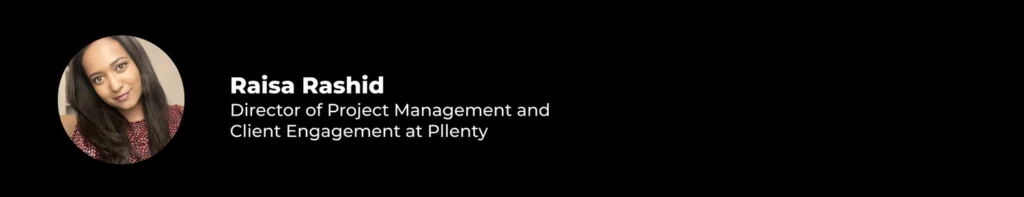
Switching payment processors is a big call for any Canadian nonprofit. The right provider isn’t just a way to take donations—it’s a partner that helps you manage online giving, membership dues, peer-to-peer campaigns, ticket sales, and recurring gifts without headaches. Before you move, line up the factors that matter most to charities in Canada: real costs, supported payment methods (including Interac and PAD), payout timelines, compliance, security, reporting, and day-to-day support.
1) Understand the full cost (not just the headline rate)
Per-transaction fees. Most processors charge a percentage, a flat fee, or both. If you process a lot of small donations, the flat portion can quietly erode revenue. Ask whether Visa Debit and Mastercard Debit qualify for lower rates, how American Express is priced, and whether nonprofit or charity pricing is available.
Monthly/platform fees. Some providers bill for reporting, portals, or extra features. Others bundle everything. Add these to your forecast rather than treating them as “nice to have.”
Incidental fees. Look for charges on disputes, chargebacks, refunds, cross-border cards, currency conversion, or failed recurring payments. These can swing your true effective rate.
Contract terms. Watch for early-termination fees, auto-renewals, hardware leases, and reserve requirements. Transparent terms protect your budget and cash flow.
Pro tip: Model three realistic scenarios—quiet month, average month, and peak campaign—so you can compare total cost of ownership across processors.
2) Supported payment methods donors actually use
Your donation form should meet people where they are. Check real usage in your CRM or transaction logs, then confirm the processor supports:
- Credit & debit cards. Visa, Mastercard, American Express, and Discover (if needed). Ask about Visa Debit/Mastercard Debit pricing and acceptance.
- Digital wallets. Apple Pay and Google Pay reduce friction on mobile and can lift conversion for one-time and recurring donations.
- Interac. Many Canadian donors expect Interac Debit or Interac-based options. If you use Interac e-Transfer for business, confirm whether the processor offers automated reconciliation to save your finance team manual work.
- Pre-Authorised Debit (PAD). Essential for recurring gifts and monthly giving. Confirm that PAD agreements are handled in line with Payments Canada requirements and that donors can update banking details easily.
- PayPal (if relevant). Some audiences prefer it; ensure fees and settlement are clear.
The more familiar the payment methods, the better your donor experience and completion rate.
3) Payouts, cash flow, and fund holds
Healthy cash flow keeps your mission moving. Ask how quickly donations are deposited to your bank account and how long funds can be held.
- Payout timing. Some processors pay next business day; others take two to five days. PAD and AmEx may settle on different schedules.
- Rolling reserves & risk reviews. Understand when funds might be held (large spikes, disputes, suspected fraud) and how to get them released.
- Chargebacks. Know the fee, response window, evidence process, and win rate guidance. A clear chargeback flow prevents unpleasant surprises at audit time.
Choose a payout cadence that fits your operating rhythm, payroll, and program timelines.
4) Security, privacy, and compliance (Canada-specific)
Donor trust is non-negotiable.
- PCI DSS. Use hosted fields or tokenised forms so card data never touches your servers. Ask how the provider reduces your PCI scope.
- PIPEDA & provincial privacy laws. Ensure data handling follows Canadian privacy requirements, including storage location, access controls, and breach notification practices.
- CRA-compliant receipting. Automated receipts should support CRA requirements for official donation receipts and make tax time simple for donors and your finance team.
- Audit trail. You’ll want downloadable logs for reconciliations, refunds, and recoding.
5) Recurring donations and receipt automation
Monthly donors are the backbone of many charities. Look for:
- Flexible schedules. Monthly, quarterly, and annual options, with easy donor-side updates to cards or bank accounts.
- Dunning & card updater. Smart retries and network updaters reduce churn when cards expire or are replaced.
- Self-serve donor portal. Lets supporters update details, manage PAD agreements, pause or change amounts, and download past receipts.
- Automated, tax-compliant receipts. Ideally bilingual, branded, and CRA-ready for instant delivery and year-end summaries.
These features grow lifetime value while cutting admin time.
6) Reporting, reconciliation, and integrations
Your processor should save hours every month for your finance and fundraising teams.
- Deposit-level summaries. Reports that match each bank deposit with the underlying transactions, fees, refunds, and disputes.
- Accounting exports. Native or clean CSV exports mapped for QuickBooks or Xero; custom GL codes make audits smoother.
- CRM & email tools. Connect to your donor database and marketing platform so gifts trigger the right stewardship journeys.
- APIs & webhooks. If you have custom forms or an in-house portal, modern APIs prevent brittle workarounds.
7) Donor experience, accessibility, and brand
A smooth checkout is one of the simplest ways to lift conversion.
- Fast, mobile-first forms with minimal fields and address autocomplete.
- Bilingual support. English and French receipts, buttons, and error messages matter for national campaigns.
- Accessibility. WCAG-aware form fields and clear error states ensure supporters of all abilities can give with confidence.
- Branding. Your logo and colours build trust and reduce drop-off on hosted payment pages.
8) Support that shows up when it counts
When a big appeal or gala goes live, downtime is not an option.
- Coverage & SLAs. Is support available during evenings, weekends, and holidays? What are the response targets?
- Nonprofit expertise. Can the team advise on recurring giving, PAD setup, CRA receipts, and chargeback prevention?
- Training & docs. Solid onboarding, sandbox access, and clear user guides reduce errors across your team.
9) Data ownership and your exit plan
Think ahead to your future self.
- Portability. You should be able to export donors, recurring mandates, receipts, and payment tokens (where permitted) in a usable format.
- No lock-ins. Avoid proprietary models that make it hard to move recurring gifts if you ever switch again.
A quick pre-switch checklist
- Price model validated across quiet/average/peak months
- Card, wallet, Interac, and PAD support confirmed
- Payout schedule and hold policy documented
- PCI scope, PIPEDA posture, and CRA receipting verified
- Recurring tools (updater, dunning, donor portal) tested
- Reconciliation exports and CRM/accounting integrations working
- Accessibility, bilingual receipts, and branding confirmed
- Support coverage and escalation paths agreed
- Data export and exit plan understood
Short FAQ: Canadian nonprofit payment processing
What’s a good processing fee for charities in Canada?
It depends on volume and mix (card vs PAD vs wallets). Many providers offer nonprofit pricing; model your own data to compare effective rates, not just the headline number.
Can we accept Interac and PAD?
Yes—confirm Interac options (debit or e-Transfer reconciliation) and that PAD agreements follow Payments Canada rules, with simple donor updates.
Will receipts meet CRA standards?
Choose a processor with automated, CRA-compliant receipts and year-end summaries. Ask for sample receipts before you sign.
How fast do we get the money?
Payouts vary from next business day to several days, with different timelines for card types and PAD. Get the schedule in writing.
Final thoughts
Switching processors is a chance to boost donor conversion, improve cash flow, and reduce admin. Weigh total cost, payment method coverage, payout speed, compliance, and real-world support. If you want a platform designed around charity needs, take a look at Pllenty—built for nonprofits with charity pricing, modern payment options, strong recurring tools, and automated tax receipts. The right fit means more time for your mission and your community.