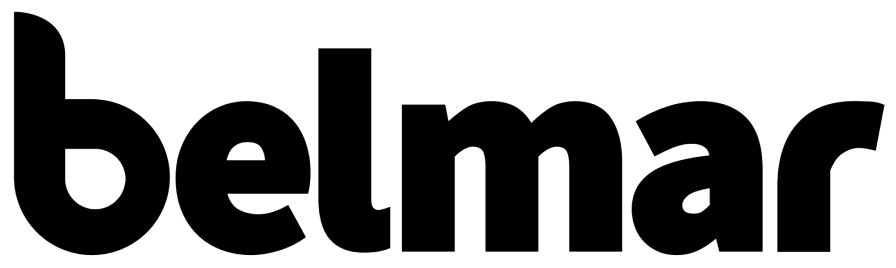This article was written by Ro-An Alfonso, Director of Operations.
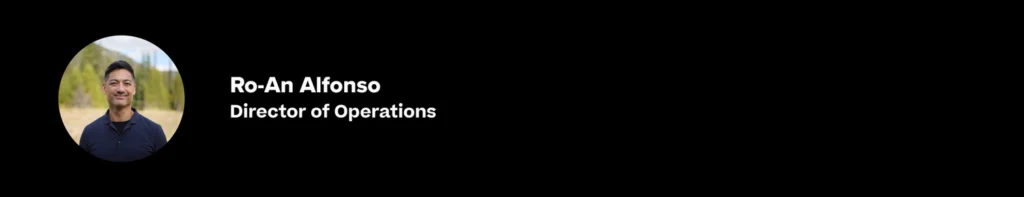
If you work in nonprofit fundraising, you already know the pressure: more campaigns, more channels, and higher goals with the same small team. This is where Salesforce fundraising software earns its reputation. It brings your donor data, communications, and reporting into one place so you can raise more with less stress and guesswork.
Quick intro from us: Belmar Consulting is a trusted Salesforce partner focused on nonprofit CRM. We help organisations across the US and Canada implement, optimise, and scale on Salesforce so teams can do their best fundraising work. If you are considering Salesforce, we are happy to walk you through what a right-sized rollout looks like.
1) Comprehensive donor engagement that actually scales
Great fundraising is about relationships, not spreadsheets. Salesforce Nonprofit Cloud gives you a clean, complete picture of every supporter so you can personalise at scale.
- 360-degree donor view: See gifts, pledges, recurring donations, soft credits, volunteer hours, events attended, emails opened, and notes in one record. No tab-hopping.
- Smart segmentation: Build dynamic lists for lapsed donors, monthly givers, first-time donors, major gift prospects, peer-to-peer captains, and more.
- Moves management: Plan touchpoints, assign tasks, and track outcomes for each stage of cultivation, from first hello to stewardship.
- Retention focus: Set alerts for lapse risk, automate thank you steps, and keep every promise after the gift lands.
Result: better donor stewardship, stronger lifetime value, and less manual follow-up.
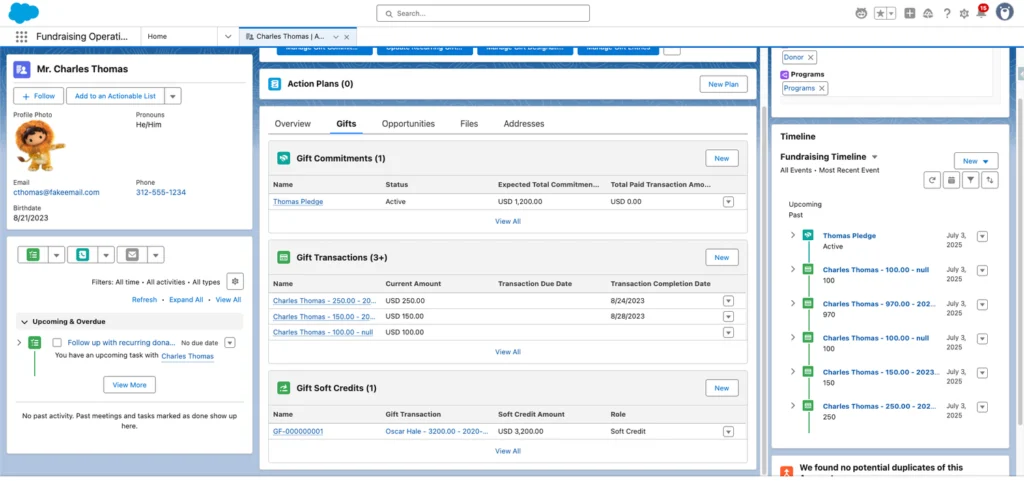
2) Custom reporting and analytics your board will love
Decisions are easier when the numbers are clear. Salesforce turns raw data into simple, live views.
- Real-time dashboards: Watch campaign performance, donation velocity, ROI by channel, and average gift size without exporting a thing.
- Attribution that makes sense: Track which source, message, or event moved a supporter to give. Shift budget to what works.
- Grant and pledge tracking: Monitor payment schedules, deliverables, and deadlines so finance and development stay in sync.
- Board-ready insights: Snapshot revenue by program, compare year over year, and share secure links to live dashboards.
Result: faster decisions, fewer manual reports, and shared truth across teams.
3) Effortless integrations with the tools you already use
Your tech stack does not need a reset. Salesforce plays nicely with popular platforms so your data flows and your team stays in rhythm.
- Email and journeys: Connect Marketing Cloud, Account Engagement, or tools like Mailchimp to send segmented, personalised campaigns.
- Payments and donation forms: Sync gifts from Stripe, PayPal, and embeddable forms straight into the CRM with proper campaign and fund coding.
- Events and peer-to-peer: Link Eventbrite, Classy, or similar tools to keep registrations, teams, and pages tied to contacts and campaigns.
- Finance systems: Streamline reconciliation with QuickBooks or other accounting platforms to reduce month-end friction.
Result: less copy-paste, fewer data errors, and one reliable source of truth.
4) Automated campaign management that saves hours
Automation removes the busywork so you can focus on strategy and major conversations.
- Workflows and triggers: Send instant receipts, schedule thank you calls, assign tasks after a gift, and nudge staff when milestones hit.
- Journey automation: Build welcome series for new donors, reactivation series for lapsed supporters, and nurture paths for major prospects.
- A/B testing and optimisation: Try new subject lines or CTAs, then keep the winner running automatically.
- Live performance tracking: Watch conversion, response rate, and revenue in real time, and tune mid-campaign rather than after it ends.
Result: consistent follow-through, better supporter experience, and more revenue per campaign.
5) Direct, personal engagement across every channel
Meeting supporters where they are is easier when everything connects.
- Email that feels personal: Use merge fields, content blocks, and dynamic segments so messages read like they were written for one person.
- SMS and social touchpoints: Reach donors on mobile and bring social updates, ads, and forms into the same reporting fabric.
- Preference and compliance controls: Honour opt-outs and channel preferences automatically to protect trust and deliverability.
- Complete interaction history: Every call note, meeting, and message sits on the record so your next touch is always relevant.
Result: timely, human communication that grows loyalty and upgrades.
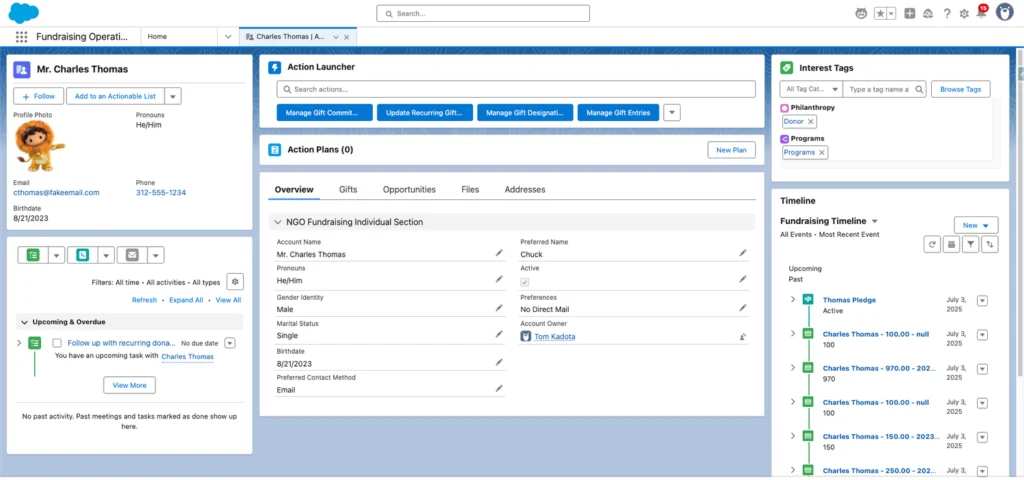
Pro tips to maximise your Salesforce investment
- Start with clean data and shared definitions. Agree on what counts as a donor, pledge, soft credit, and campaign so reports tell a single story.
- Configure for your process, not someone else’s. Custom fields, page layouts, record types, and automation should mirror how your team actually works.
- Train the team and document the playbook. Short, role-based training and simple SOPs keep adoption high and data quality strong.
- Build a quarterly roadmap. Tackle quick wins first, then layer on journeys, integrations, and analytics as you grow.
- Measure what matters. Track retention, average gift, donor lifetime value, and cost to raise a dollar so you can improve the levers that move revenue.
Frequently asked questions
What is Salesforce fundraising software?
It is a CRM platform tailored for nonprofits that centralises donor data, gifts, campaigns, grants, and reporting so teams can fundraise more effectively.
Is Nonprofit Cloud the same as NPSP?
NPSP is the long-standing open data model for nonprofits within Salesforce. Nonprofit Cloud builds on that foundation with additional features and industry solutions.
How long does implementation take?
Most small to mid-sized teams launch core fundraising in a few weeks to a few months, depending on data complexity, integrations, and training needs.
Does Salesforce work with our payment processor and email tool?
In most cases yes. Popular providers integrate out of the box or through trusted apps, and custom integrations are possible when needed.
Is our donor data secure?
Salesforce includes enterprise-grade security, permission controls, audit logs, and compliance features so you can protect sensitive information.
Next steps
Ready to see this in action? Belmar Consulting has guided hundreds of organisations from first scoping to live dashboards and reliable growth. We will help you design a right-sized roadmap, migrate data with care, and train your team so day one feels natural.
Let’s talk about your goals and build a clear plan forward.