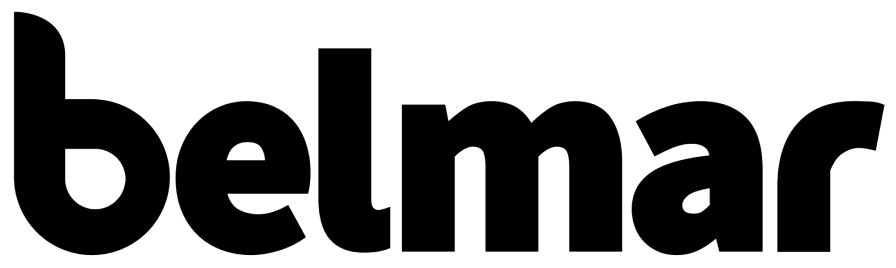This article was written by Laxinder Singh, Director of Delivery.
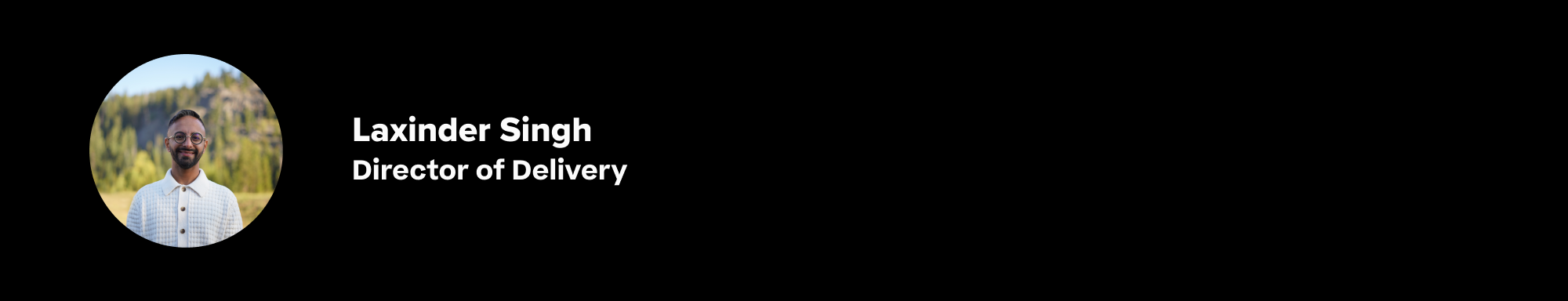
Are you considering Salesforce as your new nonprofit CRM? Migrating from Blackbaud to Salesforce Nonprofit Cloud can Are you moving your nonprofit CRM from Blackbaud to Salesforce Nonprofit Cloud? Done right, this change simplifies your stack, improves donor engagement, and gives your team clearer data to work with every day. Below is a practical checklist you can follow from planning to post go live, with tips that reduce risk and keep your project on track.
Why nonprofits migrate from Blackbaud to Salesforce Nonprofit Cloud
- Better integration and flexibility. Salesforce connects cleanly with email, finance, marketing, events, and volunteer tools, so teams stop juggling silos.
- Scale and custom fit. You can tailor objects, fields, and automation to match how your organisation really works, then grow without replatforming.
- Improved donor experience. Clearer profiles, better segmentation, and automation help you thank faster, target smarter, and retain more supporters.
- Actionable reporting. Dashboards and real time analytics support decisions across fundraising, programs, finance, and leadership.
The migration checklist
1) Prepare and plan
- Create a core team. Include a project lead, system admin, data owner, fundraising lead, programs lead, and finance.
- Set goals and scope. Define success measures like data quality targets, time to receipt, reporting needs, and what will move now vs later.
- Timeline and budget. Add buffer for data cleanup, user testing, and training.
- Risk log. Track items like data gaps, custom reports, or third party integrations with owners and due dates.
- Communication plan. Share updates with stakeholders and set clear decision points.
2) Data assessment and cleanup
- Inventory sources. List every dataset that holds supporter, gift, pledge, event, membership, volunteer, and program data.
- Quality checks. Find duplicates, incomplete addresses, invalid emails, and stale records.
- Standardise formats. Names, countries, phones, and dates should follow one agreed standard.
- Consent and preferences. Capture opt in status, channels, and lawful basis where required.
- De duplicate. Use clear rules for households, organisations, and contacts.
- Archive what you will not move. Keep a read only copy for audit and history.
3) Map Blackbaud data to Salesforce Nonprofit Cloud
- Define object mapping.
- Constituents → Accounts and Contacts
- Donations and pledges → Opportunities and Payments
- Recurring gifts → Recurring Donations
- Campaigns, events, appeals → Campaigns
- Soft credits, tributes, and allocations → the matching Nonprofit Cloud features
- Field level mapping. Record the source field, target field, data type, and any transformation.
- Business rules. Note how to handle gift splits, tribute messages, anonymous gifts, employer matching, and designations.
- Reference data. Build picklist values for channels, methods, stages, and segments before import.
4) Choose the right migration tools
- Extract and transform. Use a reliable ETL workflow to pull data, clean it, and load it in set batches.
- Load into Salesforce. Use Salesforce Data Loader or another trusted loader for bulk imports.
- Version and track. Keep scripts and mapping docs in a shared repository so every step is repeatable.
- Backups. Take a backup of source and target before any major load.
5) Build the target org
- Configure Nonprofit Cloud. Set record types, page layouts, validation rules, and automation.
- Security and access. Profiles, permission sets, field level security, and audit trail for supporter data.
- Integrations. Plan connections for email, online giving, finance, and forms.
- Reports and dashboards. Rebuild business critical reports first so teams can work from day one.
6) Test early and often
- Unit tests. Load small samples for each object and validate results.
- End to end tests. Walk a full flow from new donor to receipt to report.
- Reconciliation. Totals by campaign, fund, fiscal period, and payment method should match source.
- User acceptance testing. Fundraising, finance, and programs confirm daily tasks are smooth.
- Cutover rehearsal. Practice the final weekend steps with timings and owners.
7) Train the team
- Role based learning. Give fundraisers, finance, leaders, and admins the training they need for their tasks.
- Hands on exercises. Enter gifts, run reports, fix duplicates, send thank yous, and update profiles in a sandbox first.
- Champions network. Appoint power users to support peers and collect feedback.
- Quick guides. Keep short checklists and screen recordings for common tasks.
8) Go live and hypercare
- Freeze period. Pause source updates during final extract and publish a timeline to users.
- Final loads. Bring over deltas for gifts, contacts, and activities since last rehearsal.
- Validation. Spot check key records and run reconciliation reports.
- Support window. Provide daily office hours for the first weeks to resolve issues fast.
9) Post migration improvements
- Tidy and tune. Refine page layouts, automation, and validation based on early feedback.
- Adoption tracking. Monitor logins, record updates, and report usage.
- Data governance. Set owners for standards, dedupe cadence, retention, and compliance reviews.
- Roadmap. Plan phase two items like advanced journeys, online forms, program management features, and deeper analytics.
Practical tips that save time
- Move what you need, not everything. Historic data can live in archive storage while everyday data moves to Salesforce.
- Name things once. Agree on naming for campaigns, funds, and segments to keep reports clean.
- Automate receipts and thank yous. Set simple flows to send timely acknowledgments.
- Focus first reports. Rebuild the reports leaders use weekly, then grow the library.
- Document as you go. Keep one live runbook for mapping, loads, and cutover steps.
Sample timeline you can adapt
- Weeks 1 to 2: Discovery, goals, scope, and data audit
- Weeks 3 to 4: Mapping, target build, standards, and sample loads
- Weeks 5 to 6: Full test loads, UAT, and report rebuild
- Weeks 7 to 8: Cutover rehearsal, training, and content freeze
- Go live: Final loads, validation, and hypercare
Use this as a guide and adjust to your team size, volume, and integrations.
Frequently asked questions
What data should we migrate first from Blackbaud to Salesforce Nonprofit Cloud?
Start with contacts, accounts, gifts, payments, recurring gifts, and campaigns. Bring activities, notes, and key preferences next. Keep very old or low value records in an archive.
How do we avoid duplicate contacts in Salesforce?
Set clear match rules for name, email, and address. Run a dedupe pass before import and enable duplicate management in Salesforce after go live.
Will we lose gift history or soft credits?
No, if you map gifts, payments, and soft credits to the matching Nonprofit Cloud features and test with real samples. Reconcile totals by period and campaign.
What about consent and privacy?
Carry over opt in status and contact preferences. Limit access by role, mask sensitive fields, and keep an audit trail for updates.
How soon will teams see value?
Most teams notice faster lookups, clearer segmentation, and easier reporting within weeks, especially when quick guides and champions are in place.
Post go live success checklist
Quarterly governance meeting booked with data and adoption metrics
Daily gift entry and receipt flow confirmed
Must have reports reviewed by leadership
Champions hold weekly clinics for the first month
Dedupe and address standard checks scheduled