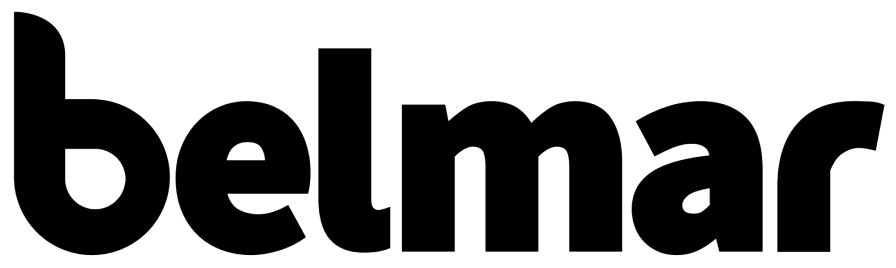This article was written by Sri Nair, Delivery Team Lead.
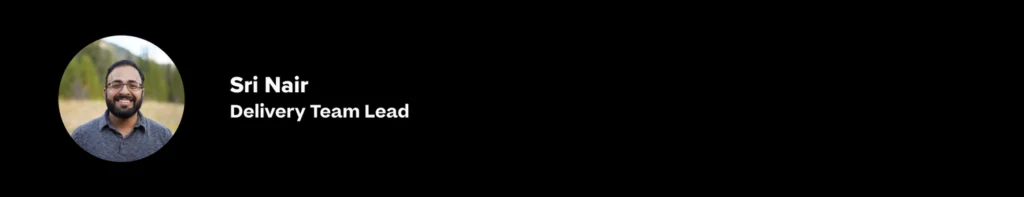
Nonprofits are expected to deliver more impact with fewer resources. That’s where Salesforce Experience Cloud changes the game. Instead of being “just a CRM,” it extends your nonprofit CRM into a secure, branded portal where donors, volunteers, members, and program participants can self-serve, connect, and stay engaged. The result: cleaner data, faster workflows, and measurable lifts in community engagement and donor retention.
Why CRM Matters (And Where Experience Cloud Fits)
Relationships power every mission. But spreadsheets and scattered tools make it hard to track conversations, giving history, volunteer hours, case notes, and event activity. A strong customer relationship management foundation centralises data and personalises outreach. Experience Cloud builds on that by turning your CRM into living experiences—donor portals, volunteer hubs, program communities—so people can engage on their terms while your team works smarter.
Benefits at a glance
- One source of truth for people, programs, donations, and engagement.
- Self-service for common tasks (receipts, profile updates, event sign-ups), reducing staff workload.
- Targeted content and journeys that feel personal, not generic.
- Cleaner data through authenticated profiles and guided forms.
What Is Salesforce Experience Cloud (For Nonprofits)?
Experience Cloud lets you launch secure, branded sites that sit on top of Salesforce. With role-based access, users see the content and actions that matter to them—no more “one size fits all.”
Common nonprofit use cases
- Donor portal: update details, view giving history, download receipts, manage recurring gifts, join campaigns.
- Volunteer portal: browse roles, complete onboarding, track hours, swap shifts, get badges or recognition.
- Member / beneficiary community: register for programs, access resources, submit requests, join groups.
- Partner hub: collaborate with chapters, agencies, or grantees; standardise reporting and outcomes.
Because it’s native to Salesforce, every click can enrich your nonprofit CRM (often with Nonprofit Success Pack/NPSP), improving segmentation, stewardship, and reporting.
Features Nonprofits Actually Use
- Personalisation & targeting: show different pages, calls-to-action, and collections based on role, stage, interests, or geography.
- Guided forms & automations: prefilled forms reduce friction; flows update CRM records instantly.
- Knowledge & forums: surface articles and moderated discussions to scale program support.
- Events & registrations: offer schedules, RSVPs, ticketing tiers, and attendance tracking tied to contacts and campaigns.
- Mobile-ready: responsive experiences for on-the-go volunteers and donors.
- Accessibility & multilingual support: inclusive experiences broaden reach and equity.
Integrations That Unlock Impact
Experience Cloud shines when connected to your existing stack:
- NPSP (Nonprofit Success Pack): households, affiliations, recurring donations, soft credits—already modelled.
- Marketing Cloud Account Engagement (Pardot) or Marketing Cloud: capture portal behaviour to trigger segmented emails, journeys, and nurture paths.
- Data Cloud for Nonprofits: unify web, email, social, and program interactions into profiles; build audiences for higher-quality outreach.
- Payments & finance: connect to gateways and accounting (e.g., QuickBooks or Xero) to align donations, pledges, and reconciliation.
- Service & Case Management: route questions from the community to the right team with SLAs and knowledge deflection.
- Social & web analytics: track click-throughs and conversions for true end-to-end attribution.
How Experience Cloud Elevates Community Engagement
- Always-on participation: people don’t wait for office hours—they register, donate, and learn whenever they’re motivated.
- Belonging through community: groups, threads, and updates create momentum around causes and campaigns.
- Personal relevance: dynamic content makes each visit feel tailored, which boosts time-on-site and return visits.
- Frictionless action: fewer emails back-and-forth; more self-service wins.
Implementation Blueprint (Pragmatic & Proven)
- Set measurable goals: e.g., +10% donor retention, +20% volunteer shift fill rate, 30% reduction in “where’s my receipt?” tickets.
- Map your audiences and journeys: donors, volunteers, partners, beneficiaries; define the tasks each needs to complete.
- Content & data design: decide what to surface, what to collect, and how it updates Salesforce (objects, fields, permissions).
- MVP first: launch a focused portal (e.g., donor receipts + profile updates) to prove value quickly.
- Integrations: connect email, payments, and finance for closed-loop reporting.
- Adoption & training: create short videos, tooltips, and an internal playbook; appoint community owners.
- Measure & iterate: review KPIs monthly; A/B test calls-to-action, layouts, and content.
Security, Privacy, and Trust
- Role-based access controls: the right data for the right people.
- Field-level security & audit trails: protect sensitive donor and client information.
- Compliance: align with fundraising and privacy requirements; document consent and preferences in CRM.
- Data quality: authenticated self-service keeps addresses, interests, and payment methods fresh.
Metrics That Matter (Track in Salesforce Dashboards)
- Donor retention & lifetime value (by segment and program).
- Recurring gift activation / churn and upgrade rate.
- Volunteer shift fill rate, time to fill, and hours logged.
- Portal MAU/DAU, time on site, content views, conversions.
- Self-service resolution rate and ticket deflection.
- Event conversions: view → register → attend → donate.
- Email & journey performance: open, click, conversion with portal behaviour overlays.
Common Challenges (And How To Avoid Them)
- Messy data migration: cleanse and dedupe before you import; lock a data dictionary and validation rules.
- Over-customising early: start with standard components; customise after usage patterns emerge.
- Thin content: portals fail if they don’t answer real questions. Build a knowledge base and keep it updated.
- Change management: make it easy to love—clear how-tos, visible wins, and executive sponsorship.
Salesforce Data Cloud: Best Practices for Nonprofits
If you’re using Data Cloud alongside Experience Cloud, apply it to create smarter engagement—not just a bigger database.
- Governance first: define sources, identity resolution rules, consent, and retention.
- Unify audiences: combine donation, email, web, and program data into one profile.
- Actionable segments: build audiences like “lapsed monthly donors who attended an event this year” and sync to journeys.
- Continuous evaluation: watch match quality, freshness, and segment performance; prune unused attributes.
Real-World Wins You Can Target
- Reduce admin queries by 25–40% with self-serve receipts and address changes.
- Lift volunteer attendance by 15–25% through shift reminders and easy swaps.
- Increase recurring giving with one-click upgrades and timely nudges.
- Improve report accuracy with authenticated profiles and required data on key forms.
A Better Nonprofit CRM Experience
Salesforce Experience Cloud turns your nonprofit CRM into a living community. With role-aware portals, clean data, and integrated journeys, you’ll strengthen relationships, free up staff time, and scale programs—without losing the personal touch that makes your mission work.