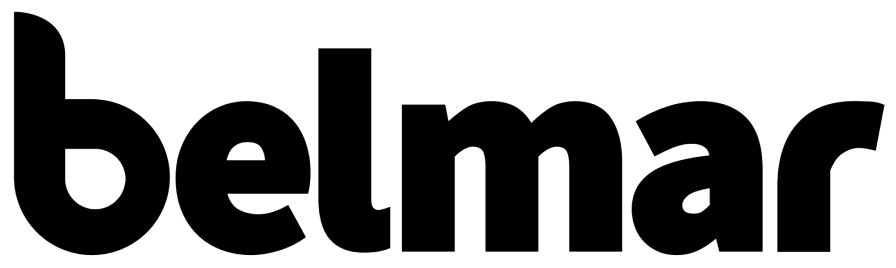This article was written by Matt Hui, President.
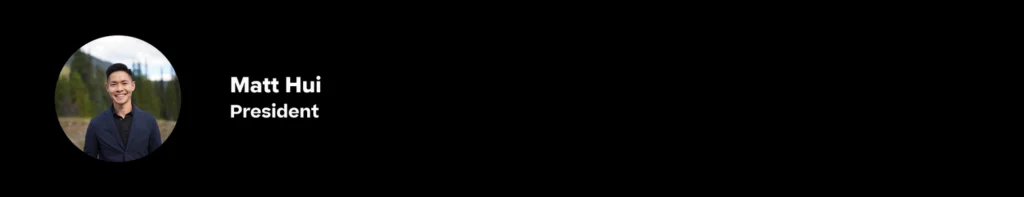
If you run a nonprofit, you already know how much work it takes to keep programs moving, donors engaged, and reports accurate. Picking the right Salesforce Nonprofit CRM implementation partner is one of those choices that can lift the weight or add to it. The right team will streamline operations, sharpen fundraising, and free your staff to focus on mission work. The wrong fit will cost time, money, and trust.
TL;DR
- List your goals, data sources, and must have features before you talk to vendors.
- Shortlist partners with deep nonprofit experience, Salesforce certifications, and clear methods.
- Start small, ship value early, train your team, and grow in phases.
- Track adoption, data quality, fundraising results, and reporting speed to prove impact.
Why a Salesforce Nonprofit CRM matters
A nonprofit CRM is not just a place to store names. It is the system that ties your fundraising, programs, finance, and marketing together. With Salesforce Nonprofit Cloud and the well known Nonprofit Success Pack, you can bring donor history, volunteer activity, email engagement, event data, and program outcomes into one view. That single source of truth helps you:
- Build stronger relationships. Segment by giving behavior, interests, and capacity. Send the right message at the right time.
- Work faster. Automate receipts, pledge reminders, gift acknowledgements, and volunteer scheduling so staff get more hours back.
- Make better decisions. Use dashboards to spot trends, monitor campaigns, and show results to your board and funders.
- Stay accountable. Track interactions and financial movement in one place so reporting is clean and audit ready.
When an implementation partner makes the difference
Salesforce is powerful, but power needs planning. A skilled implementation partner translates your goals into a simple, scalable build. They help you choose the right data model, set up fundraising and program features, connect tools, train users, and support your roll out. The best partners also bring real world lessons from other nonprofits, so you avoid common mistakes and get value sooner.
Get your house ready before outreach
Walking into discovery with a clear picture saves time and protects your budget.
- Goals: Write three to five outcomes you want in the first six months. Examples: higher donor retention, faster gift entry, better grant reports.
- Processes: Map how you currently do gift entry, acknowledgements, email, events, volunteer shifts, and program tracking. Mark the pain points.
- Data sources: List every sheet, form, legacy database, and app that holds contacts, donations, or program data.
- Integrations: Prioritise email, events, accounting, forms, and payment gateways you must keep.
- People: Identify a product owner, power users, and a small pilot group. Adoption starts here.
- Roadmap: Decide what is phase one versus later. Start with the fewest features that deliver clear value.
What to look for in a Salesforce Nonprofit CRM build
- Donor and gift management: Full giving history, soft credits, matching gifts, pledges, recurring gifts, and clear acknowledgement flows.
- Volunteer management: Roles, skills, availability, shift sign up, and hours tracking that link to contacts.
- Grant and program tracking: Stages, requirements, deliverables, budgets, outcomes, and reports that funders will accept.
- Dashboards and reporting: Simple views for leadership, development, programs, and finance. Save common reports.
- Integrations that matter: Email marketing, events, web forms, accounting, and payment tools that pass clean data both ways.
- Security and access: Profiles and permissions that match how your team works. Protect sensitive data.
- Scalability: A setup that supports growth without a rebuild in a year.
How to evaluate potential partners
Experience that matches your world
Look for case studies with nonprofits that look like yours in size, complexity, and revenue mix. Ask about projects that involved data migration from multiple places, recurring gifts, grants, volunteers, and program data.
Proven method
A good partner will show you a simple delivery plan: discovery, design, build, test, train, launch, and support. They will explain how they manage scope, how often you meet, and how decisions get made.
Certified people
You want consultants with Salesforce certifications and hands on nonprofit projects. Ask who will actually do the work, not just who sold it.
Change management and training
Tools do not fail. Adoption does. Make sure training is role based, simple, and repeated. Ask how they build champions inside your team and what support you get after launch.
Clear pricing and ownership
You should leave scoping with a plain language statement of work, a timeline with milestones, what is in scope, and what change control looks like. Make sure you own the org, the code, and the documentation.
Smart questions to ask partners
- Which nonprofits like ours have you helped, and what outcomes did they see?
- How do you approach data migration and de duplication?
- What do your first ninety days look like from kickoff to first value?
- How do you handle training, documentation, and support after launch?
- How do you manage scope changes without surprises?
- What common pitfalls should we expect and how will we avoid them?
Red flags to avoid
- A demo that answers every question with more custom work than standard features.
- Vague pricing or a statement of work full of buzzwords and light on detail.
- No plan for change management, training, or user adoption.
- A promise to deliver everything in one big drop rather than quick wins in short cycles.
- No talk about data quality, backups, or security.
Common challenges and how to stay ahead
Data migration
Do a data audit before you migrate. Remove junk, fix formats, and settle on field names. Agree on a rule for duplicates and ownership. Migrate a sample first, then the full set.
User adoption
Involve the people who will use the system during discovery. Let them test early. Keep screens clean and steps short. Train before launch and again two weeks after. Celebrate quick wins.
Too much customisation
Start with standard objects and flows. Add only what supports a clear outcome. Keep a backlog and release in small steps so you learn and adjust.
Integration overload
Pick the few connections that unlock the most value. More tools do not mean more impact if your team cannot support them.
What success looks like
- Fundraising: Higher retention, larger average gift, faster acknowledgement times, and clear pipeline views.
- Volunteers: Better matching to roles, steady hours, and a clean view of skills and availability.
- Programs: Easier outcome tracking and reports that funders accept without back and forth.
- Operations: Fewer spreadsheets, fewer manual steps, and shorter month end reconciliations.
- Culture: Staff using the same data, speaking the same language, and trusting the reports.
Budget, timeline, and phasing tips
Budgets and timelines vary by scope and team capacity. A small organisation with focused goals might deliver first value in a few sprints. Larger teams with complex data and many integrations will need more time. The safer plan is to launch a lean first phase that supports core fundraising and reporting, then add events, volunteers, grants, and programs in later steps. This keeps risk low and momentum high.
A simple partner scorecard you can use
Score each partner from 1 to 5 on the items below, then add comments.
- Nonprofit experience and case studies
- Technical depth and certifications
- Data migration approach
- Training and change management
- Integration experience with your stack
- Delivery method and communication
- Clarity of scope, timeline, and price
- Cultural fit with your team
Pick the partner with strong scores where you need them most, not just the lowest price.
Short RFP email template
Subject: Salesforce Nonprofit CRM implementation for [Your Nonprofit]
Hi [Name],
We are seeking a partner to implement Salesforce Nonprofit CRM. Our goals in the first six months are [top three outcomes]. We have data in [systems], plan to integrate [tools], and want a phased rollout. Please share relevant case studies, your delivery method, a draft scope for phase one, timeline, and pricing.
Thanks,
[Your Name]
FAQs
Should we choose Nonprofit Cloud or start with the Nonprofit Success Pack?
Choose the path that fits your goals and team skills. Many nonprofits start with a standard setup and add features as they grow. Your partner should explain trade offs in plain language.
What if our data is messy?
Most data is. Budget time to clean, map, and test before launch. It is worth every hour.
How do we keep momentum after launch?
Run a quarterly backlog review, ship small improvements often, and keep training alive. Give someone ownership of the roadmap.
What metrics should we track?
Adoption rates, data quality, gift processing time, acknowledgement speed, retention, recurring gifts, and time to produce core reports.
Final thoughts
Choosing a Salesforce Nonprofit CRM implementation partner is a big call, but it does not need to be stressful. Get clear on outcomes, shortlist partners who know nonprofits, ask practical questions, and start with a focused phase that proves value fast. Do that, and your team will have better tools, better data, and more time for the mission.