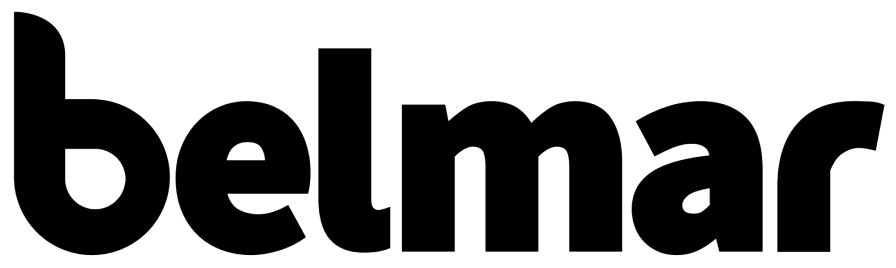Ever read the comments on a YouTube video and think, “What are they even saying?” Sitting in a case or program management meeting can feel the same if the words are new. These meetings guide decisions about needs, goals, and pain points in your organisation, so a shared language matters. As a CRM focused team, we want terms to be clear, simple, and useful. Here is a friendly glossary you can skim before your next meeting so everyone speaks the same way and you can move work forward with confidence.
Why this glossary helps
- Faster meetings: Less time asking “what does that mean?” and more time solving problems.
- Better decisions: Common terms make it easier to compare options and plan next steps.
- Cleaner data: When teams use the same words in your CRM, reports become accurate and easy to trust.
Core case management terms
Case Management
Coordinating support for people or groups through a defined process. A case may include notes, tasks, files, and goals. In a CRM, a case record shows history, due dates, and outcomes so the team sees the full picture.
Program Management
Planning and running a set of services inside your organisation. Think volunteer drives, community services, or charity events. Program managers set goals, budgets, schedules, and track results across many cases.
Use Cases
Real life ways people use your system to do their job. Example: “A coordinator logs a referral, completes screening, and books the first appointment.” Good use cases shape your workflows and training.
Caseload
The number of active cases a case manager is handling. Caseload balance protects quality and prevents burnout. Many teams set a target range and use dashboards to track it.
Referral
How someone first enters a program. It can come from a partner agency, a clinician, a school, or the person themself. In your CRM, a referral record should capture source, date, and reason.
Intake
The first step after a referral. You check eligibility, gather consents, and set expectations. Intake creates the client profile and the starting case details so service delivery can begin.
Screening / Screening Assessment
A short check to see if someone fits the program. Screening may include risk checks, basic needs, and quick scores. If the person qualifies, you proceed to a full assessment or first appointment.
Service Delivery
The part of the journey where support is provided. It might be one service or many services delivered by your team or by partners. Log each session, add notes, and update progress against the plan.
Service Plan / Care Plan
A simple list of goals, actions, and due dates created with the client. The plan guides tasks, assigns owners, and informs reviews. Keep it visible on the case so the team can see the next step.
Consultation / Intervention
Any structured meeting or activity with a client or with providers. In the CRM, record who attended, what happened, and what changes next.
Waitlist
A queue for people who qualify but must wait for funding or capacity. Good waitlist practice includes priority rules, clear updates, and time stamps so you can report on delays.
Support Contract / Service Authorisation
A written agreement that a service will be provided. It may outline scope, schedule, fees, and responsibilities. Store it in the case record and link it to funding sources.
Discharge
Closing a case when services end. Reasons include goals met, not eligible, moved, aged out, or no contact. A clean discharge note supports audits and makes outcome reports reliable.
Data, reporting, and compliance terms
Outcomes
The changes you aim to create, like improved health, job placement, or hours volunteered. Define outcomes before you deliver services so you can measure them later.
KPIs / Metrics
Simple numbers that show performance, such as average time from referral to intake, active caseload per worker, no show rate, or discharge reason mix.
Case Notes / Progress Notes
Short summaries after each contact. Good notes are clear, factual, and useful to the next person who opens the record.
Risk Assessment
A structured check for safety or service risks. Capture level, factors, and the plan to reduce risk.
Compliance and Safeguarding
Following laws, policies, and ethical standards. Keep consents, privacy notices, and training records current. Use role based access so sensitive data is protected.
Data Quality
Accuracy and completeness of your records. Use required fields, picklists, and validation rules so reports stay clean.
Reporting and Dashboards
Views that turn records into insight. Standard reports often include referrals by source, intake completion time, services delivered per program, outcomes by cohort, and caseload by worker.
Operations and governance terms
Workflow
The steps and rules that move a case from referral to discharge. Automations can create tasks, send reminders, or update status when conditions are met.
Escalation
A clear path for urgent issues, for example when risk increases or a deadline is missed. Escalations notify the right people and set faster response times.
Service Level Agreement (SLA)
A promise about timing or quality, like “complete intake within five business days.” SLAs can be tracked in your CRM to spot delays early.
Stakeholders
People with a role or interest in the program: clients, families, providers, funders, managers, and community partners.
Funding Source
Where money comes from to run a program. Track rules, billable services, and reporting needs for each funder.
Quick FAQ
What is the difference between case management and program management?
Case management focuses on the individual case. Program management looks across many cases to plan services, manage budgets, and measure outcomes.
Why log every referral and intake in the CRM?
It creates a traceable journey. You can report on demand, eligibility rates, wait times, and drop offs, which helps you improve access and planning.
How do we prevent keyword stuffing in documents like this?
Write for people first. Use natural phrases like case management, program management, intake, referral, service delivery, and outcomes in context, not in a list.
How to use this glossary with your team
- Add these terms to onboarding material and quick reference cards.
- Align your CRM picklists and field labels to these definitions.
- Review one section per team meeting and agree on examples that fit your programs.
- Keep improving: if a term causes confusion, update the wording and train again.
Clear language reduces friction, speeds up support, and makes reporting accurate. When everyone shares the same terms, case work runs smoother and programs can prove real outcomes. who may benefit from this easy to access educational guide.